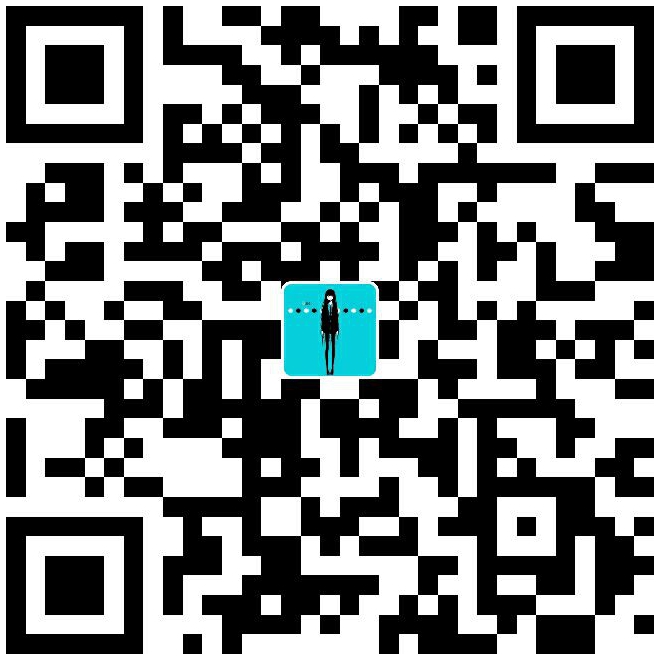测试socks5代理IP的命令:
curl --socks5 127.0.0.1:1080 https://www.baidu.com/
输出:
> curl --socks5 127.0.0.1:1080 https://www.baidu.com <!DOCTYPE html> <!--STATUS OK--><html> <head><meta http-equiv=content-type content=text/html;charset=utf-8><meta http-equiv=X-UA-Compatible content=IE=Edge><meta content=always name=referrer><link rel=stylesheet type=text/css href=https://ss1.bdstatic.com/5eN1bjq8AAUYm2zgoY3K/r/www/cache/bdorz/baidu.min.css><title>鐧惧害涓€涓嬶紝浣犲氨鐭ラ亾</title> ... om/img/gs.gif> </p> </div> </div> </div> </body> </html>
也可以添加 -I 参数,只获得响应头:
curl --socks5 127.0.0.1:1080 -I https://www.baidu.com/
响应信息为:
> curl --socks5 127.0.0.1:1080 https://www.baidu.com -I HTTP/1.1 200 OK Accept-Ranges: bytes Cache-Control: private, no-cache, no-store, proxy-revalidate, no-transform Connection: keep-alive Content-Length: 277 Content-Type: text/html Date: Fri, 19 Jun 2020 09:17:31 GMT Etag: "575e1f72-115" Last-Modified: Mon, 13 Jun 2016 02:50:26 GMT Pragma: no-cache Server: bfe/1.0.8.18
测试http代理IP的命令:
curl --connect-timeout 10 -x 127.0.0.1:8080 https://www.baidu.com/