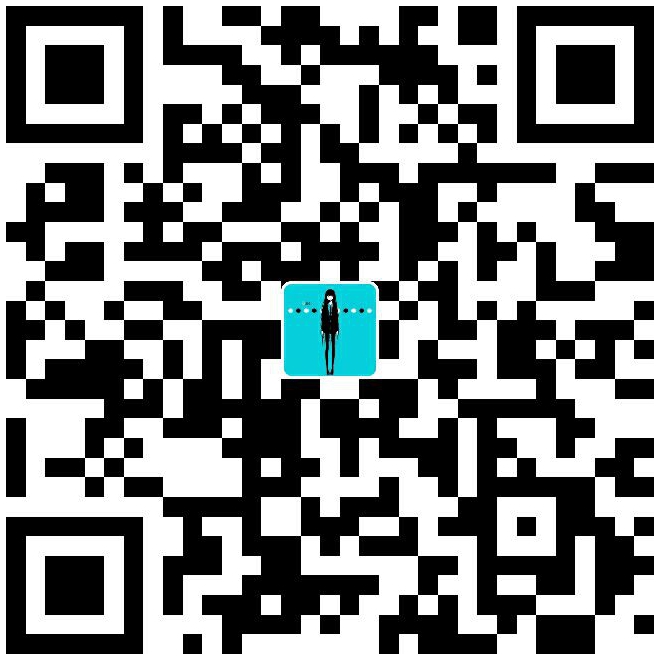matlab中的三目运算符?
matlab有类似c语言中的语法?:
ret = cond?'yes':'no';
结果有些失望,是没有的,不够可以通过函数实现:
function [ result ] = is( a, b )
%IS 判断字符串是否相同
% 输出是和否
if strcmp(a, b)
result = '是';
else
result = '否';
end;
end
然后调用这个函数即可获得想要的结果:
fInfo = imfinfo(fullfile,filetype);
truecolor = is(fInfo.ColorType, 'truecolor');
indexed = is(fInfo.ColorType, 'indexed');
grayscale = is(fInfo.ColorType, 'grayscale');
fprintf('(2) BMP 图像格式分析\n===================\n图像后缀名:%s\n是否为全彩色:%s\n是否有调色板:%s\n是否为灰阶图:%s\n', ...
fInfo.Format, truecolor, indexed, grayscale)
输出:
(2) BMP 图像格式分析
===================
图像后缀名:bmp
是否为全彩色:否
是否有调色板:是
是否为灰阶图:否
读取图像–imread函数
A = imread(filename)example
A = imread(filename,fmt)
A = imread(___,idx)
A = imread(___,Name,Value)example
[A,map] = imread(___)example
[A,map,transparency] = imread(___)
显示图像–imshow函数
调用 imshow 会在当前的 figure 或者 subplot 中绘制所传入的图像。
imshow(I)example
imshow(X,map)example
imshow(filename)example
imshow(I,[low high])
imshow(___,Name,Value)
himage = imshow(___)
例如:
[X,map] = imread('corn.tif');
imshow(X,map)
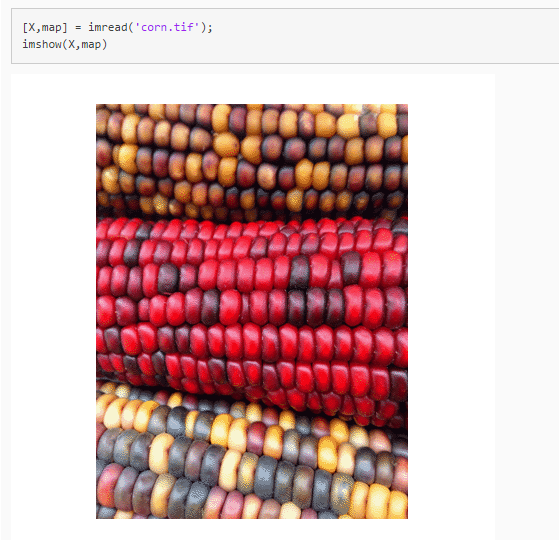
imread 无法显示bmp彩色索引(indexed)图像?
- 测试读取灰度索引bmp图像:
imgpath ='images\'; % 实验图像的文件夹路径
filename ='scenery4.bmp'; %实验图像名称
%filename ='house.jpg';
filetype = filename(end-2:end); %获得图像的后缀
fullfile =[imgpath filename]; %将两个字符串组合成文件全名
[img, map] = imread(fullfile); %读文件,结果放在 img 矩阵中,注意后缀名称要统一
% 预览文件
figure(1), subplot(1,2,1), imshow(img, map); title('输入图像');
输出为黑白图像:
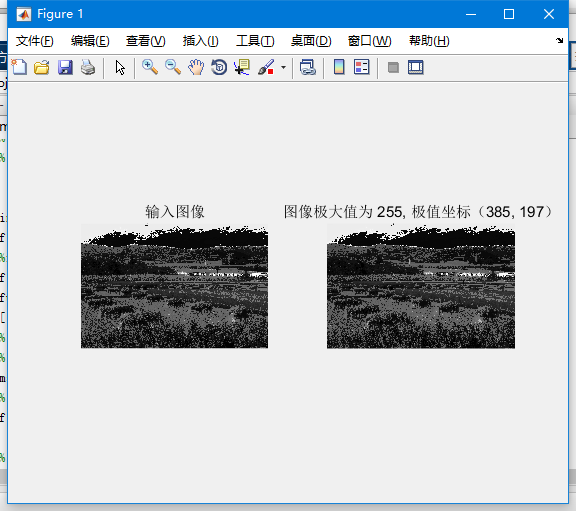
实际图像:

-
测试使用全彩色,jpg图像则可以正常显示
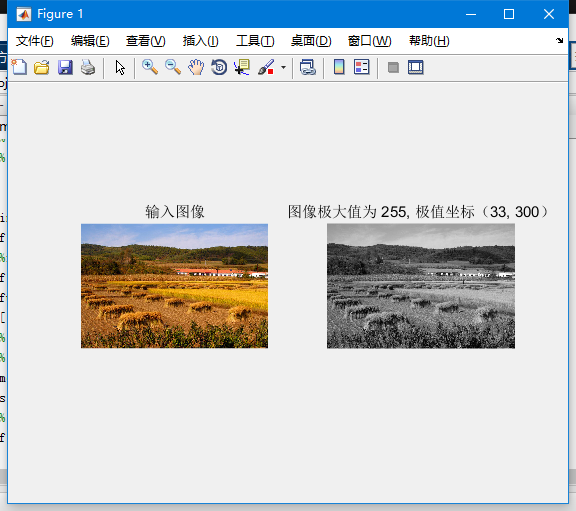
-
测试索引均值
mean(map),输出:
ans =
0.4432 0.4441 0.3863
说明map是正常的。
-
直接使用
imread(filename)? -
解决方案:首先用
ind2rgb转化为RGB格式,之后使用imshow
% 预览文件
RGB = ind2rgb(img, map);
figure(1), subplot(1,2,1), imshow(RGB); title('输入图像');
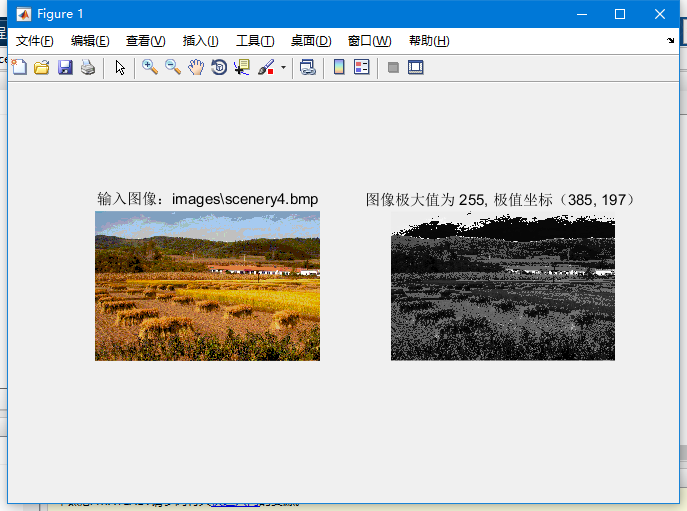
matlab求数组均值
mean(A)