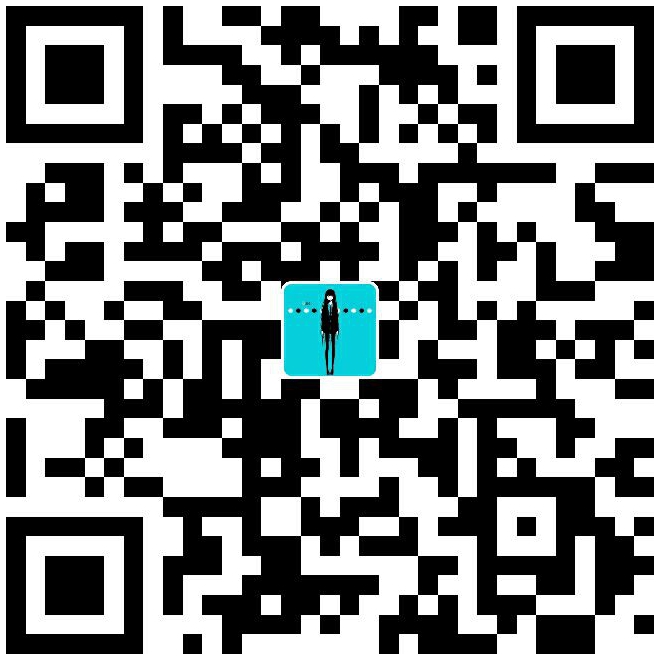hexo博客美化完全攻略
Hexo 是一款开源的模板(template)网站搭建系统,是搭建一个轻量级网站(产品主页、Docs、个人博客、个人简历容器)的最佳选择。Hexo的技术栈大致有:
- Web 层
htmljscss
- 应用模板层
Nunjucksejsstylus
- 底层插件实现
Node.js
主题项目结构
├─ layout
│ ├─ layout.ejs
│ ├─ index.ejs
│ ├─ archive.ejs
│ ├─ post.ejs
│ ├─ page.ejs
│ ├─ tag.ejs
│ ├─ category.ejs
├─ source
│ ├─ scss
│ ├─ css
│ ├─ fonts
│ ├─ js
│ ├─ images
├─ _config.yml
├─ LICENSE
├─ package.json
├─ README.md
模板
| Template | Page | Fallback |
|---|---|---|
| index | Home page | |
| post | Posts | index |
| page | Pages | index |
| archive | Archives | index |
| category | Category archives | archive |
| tag | Tag archives | archive |
layouts
假定 layout.ejs index.ejs 内容如下:
<!DOCTYPE html>
<html>
<body><%- body %></body>
</html>
Homepage.
那么渲染结果为:
<!DOCTYPE html>
<html>
<body>Homepage.</body>
</html>
templating 语法 : hexo-ejs
hexo中的ejs与nunjucks
templating 语法 : Nunjucks
模板语法主要涉及
使用jsDeliver服务器cdn加速
github pages 使用 亚马逊服务器,本身在国内访问速度很慢,所以一些常用的资源文件,采用cdn分布式加速网络可以显著提高响应速度。
怎么操作?
- 在github创建一个项目,名称假定设为
cdn,之后将assets文件推送到github repo中 - 使用
git tag -a "v1.0.x" -m "initial version of cdn assets.",为当前commit设置标签 - 使用
git push --tags推送标签到 github 服务器 - 使用 https://cdn.jsdelivr.net/gh/user/repo@version/file 来访问你的文件,这里的例子是
https://cdn.jsdelivr.net/gh/dexfire/cdn@v1.0.x/js/custom.css
// load any GitHub release, commit, or branch
// note: we recommend using npm for projects that support it
https://cdn.jsdelivr.net/gh/user/repo@version/file
// load jQuery v3.2.1
https://cdn.jsdelivr.net/gh/jquery/jquery@3.2.1/dist/jquery.min.js
// use a version range instead of a specific version
https://cdn.jsdelivr.net/gh/jquery/jquery@3.2/dist/jquery.min.js
https://cdn.jsdelivr.net/gh/jquery/jquery@3/dist/jquery.min.js
// omit the version completely to get the latest one
// you should NOT use this in production
https://cdn.jsdelivr.net/gh/jquery/jquery/dist/jquery.min.js
// add ".min" to any JS/CSS file to get a minified version
// if one doesn't exist, we'll generate it for you
https://cdn.jsdelivr.net/gh/jquery/jquery@3.2.1/src/core.min.js
// add / at the end to get a directory listing
https://cdn.jsdelivr.net/gh/jquery/jquery/
添加并配置TOC侧栏目录
使用tocbot插件:

在body末尾添加
<script src="https://cdnjs.cloudflare.com/ajax/libs/tocbot/4.4.2/tocbot.min.js"></script>
在head中添加
<link rel="stylesheet" href="https://cdnjs.cloudflare.com/ajax/libs/tocbot/4.4.2/tocbot.css">
配置文件
// 渲染的目录显示位置选择器
tocSelector: '.js-toc',
// 正文筛选器
contentSelector: '.js-toc-content',
// Which headings to grab inside of the contentSelector element.
headingSelector: 'h1, h2, h3',
// Headings that match the ignoreSelector will be skipped.
ignoreSelector: '.js-toc-ignore',
// For headings inside relative or absolute positioned containers within content.
hasInnerContainers: false,
// Main class to add to links.
linkClass: 'toc-link',
// Extra classes to add to links.
extraLinkClasses: '',
// Class to add to active links,
// the link corresponding to the top most heading on the page.
activeLinkClass: 'is-active-link',
// Main class to add to lists.
listClass: 'toc-list',
// Extra classes to add to lists.
extraListClasses: '',
// Class that gets added when a list should be collapsed.
isCollapsedClass: 'is-collapsed',
// Class that gets added when a list should be able
// to be collapsed but isn't necessarily collapsed.
collapsibleClass: 'is-collapsible',
// Class to add to list items.
listItemClass: 'toc-list-item',
// How many heading levels should not be collapsed.
// For example, number 6 will show everything since
// there are only 6 heading levels and number 0 will collapse them all.
// The sections that are hidden will open
// and close as you scroll to headings within them.
collapseDepth: 0,
// Smooth scrolling enabled.
scrollSmooth: true,
// Smooth scroll duration.
scrollSmoothDuration: 420,
// Callback for scroll end.
scrollEndCallback: function (e) { },
// Headings offset between the headings and the top of the document (this is meant for minor adjustments).
headingsOffset: 1,
// Timeout between events firing to make sure it's
// not too rapid (for performance reasons).
throttleTimeout: 50,
// Element to add the positionFixedClass to.
positionFixedSelector: null,
// Fixed position class to add to make sidebar fixed after scrolling
// down past the fixedSidebarOffset.
positionFixedClass: 'is-position-fixed',
// fixedSidebarOffset can be any number but by default is set
// to auto which sets the fixedSidebarOffset to the sidebar
// element's offsetTop from the top of the document on init.
fixedSidebarOffset: 'auto',
// includeHtml can be set to true to include the HTML markup from the
// heading node instead of just including the textContent.
includeHtml: false,
// onclick function to apply to all links in toc. will be called with
// the event as the first parameter, and this can be used to stop,
// propagation, prevent default or perform action
onClick: false,
// orderedList can be set to false to generate unordered lists (ul)
// instead of ordered lists (ol)
orderedList: true,
// If there is a fixed article scroll container, set to calculate titles' offset
scrollContainer: null,
// prevent ToC DOM rendering if it's already rendered by an external system
skipRendering: false,
// Optional callback to change heading labels.
// For example it can be used to cut down and put ellipses on multiline headings you deem too long.
// Called each time a heading is parsed. Expects a string in return, the modified label to display.
headingLabelCallback: function (string) => string,
// ignore headings that are hidden in DOM
ignoreHiddenElements: false,
// Optional callback to modify properties of parsed headings.
// The heading element is passed in node parameter and information parsed by default parser is provided in obj parameter.
// Function has to return the same or modified obj.
// The heading will be excluded from TOC if nothing is returned.
// function (object, HTMLElement) => object | void
headingObjectCallback: null,
// Set the base path, useful if you use a `base` tag in `head`.
basePath: '',